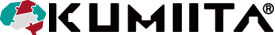Panels

Beginner Panel Set Guide
The Beginner Panel Set comes with 40 panels in 30 panel varieties.
The panels have pictures on them with matching program data that KUMIITA Unit reads and then executes.
(Have a little fun with the panels here on the site!)
The panels have pictures on them with matching program data that KUMIITA Unit reads and then executes.
(Have a little fun with the panels here on the site!)

Start x1
Here we go! The adventure starts with the go signal! With the start tone, KUMIITA Unit will move in the direction of the arrow.

Goal x1
KUMIITA Unit loves reaching the goal! KUMIITA Unit plays a fanfare, blinking blue, red, green and yellow.

Go x6
KUMIITA Unit moves in the direction of the arrow. Enjoy the adventure arranging panels where you want KUMIITA Unit to go.

Spin x2
KUMIITA Unit spins clockwise one time and moves happily on.

Color Branch x4
KUMIITA Unit moves in the same direction as the color of its stripes. Try arranging the panels to have KUMIITA Unit go different directions.

Random x2
A mysterious panel that chooses a Color Change, Instrument or Animal Panel.What will happen? Try it and find out!


Music Replay (1 time, 3 times) x1each
KUMIITA Unit replays the notes it has passed over when coming to this panel. One replay for a single note Note Panel, and a triple replay for the three note Note Panel.After the performance, KUMIITA Unit goes happily on its way. Repeat your favorite sounds with this panel.
Color Change (blue, red, green, yellow) x1each





Choose from blue, yellow, red and green. KUMIITA Unit's stripes will glow the same color!
*Touch these panels to make KUMIITA Unit change color. Now touch the Color Branch Panel and see what happens!
Musical Instrument (piano, xylophone, trumpet, accordion, cymbal) x1each
KUMIITA Unit plays the sound of the pictured musical instrument. When followed by a Music Note Panel, the tone will change. Arrange Music Note Panels for a fun performance!
*Click to hear the sound.
*Click to hear the sound.

Logical think skill up Guide
The Logical think skill up comes with 40 panels in 35 panel varieties.
The panels have pictures on them with matching program data that KUMIITA Unit reads and then executes.
(Have a little fun with the panels here on the site!)
The panels have pictures on them with matching program data that KUMIITA Unit reads and then executes.
(Have a little fun with the panels here on the site!)

Start Panel
Here we go! The adventure starts with the go signal!
With a start tone, KUMIITA will move in the direction of the arrow.
With a start tone, KUMIITA will move in the direction of the arrow.

Goal Panel
KUMIITA loves reaching the goal! When KUMIITA
reaches the goal, it plays a fanfare with colors flashing.
reaches the goal, it plays a fanfare with colors flashing.

Go Panel
KUMIITA moves in the direction of the arrow. Enjoy the adventure arranging panels where you want KUMIITA to go.

Reverse Panel
The Reverse Panel will make KUMIITA interpret the process of the Go Panel in reverse so KUMIITA will proceed in the opposite direction of the arrow. Even if the Reverse Panel is crossed for a second time, KUMIITA will still go in the opposite direction of the Go Panel arrow.
※Recommended age of below 5 and/or above.
※Recommended age of below 5 and/or above.

Color Branch Panel
This panel fosters conditional branch statement comprehension. KUMIITA moves in the same direction as the color of its swirl stripe—either blue, yellow, magenta or green. Try arranging the panels to have KUMIITA go different directions.
※Red does not fulfill the conditional for magenta on the Color Branch Panel, so if KUMIITA's swirl strip is red, it will ignore the color branch and go straight.
※Red does not fulfill the conditional for magenta on the Color Branch Panel, so if KUMIITA's swirl strip is red, it will ignore the color branch and go straight.

Skip Panel
KUMIITA will not process the panel that comes directly after the Skip Panel and will go straight.
※Recommended age of below 5 and/or above.
※Recommended age of below 5 and/or above.

Repeat Decision Panel
KUMIITA will go the direction of the arrow only on even numbered passes.
※Recommended age of below 5 and/or above.
※Recommended age of below 5 and/or above.

Key Panel
Needed to pass the Door Panels. Come upon a Key Panel and a chime will sound meaning you got a key. KUMIITA will chime once for each Key held.
※If two or more keys are held, KUMIITA may pass all Door Panels in play.
※If two or more keys are held, KUMIITA may pass all Door Panels in play.

Locked Door Panel
This Door Panel needs one Key to pass. After crossing a Key Panel one or more times, KUMIITA may pass a Locked Door Panel. You will hear the sound of a door opening, then KUMIITA will go on its way.

Double Locked Door Panel
This Door Panel needs two Keys to pass. After crossing a Key Panel two or more times, KUMIITA may pass the Double Locked Door Panel. You will hear the sound of a door opening, then KUMIITA will go on its way.
Color Change Panels (Blue, Yellow, Magenta, Green)





KUMIITA's swirl stripe will glow the same color as the panel!
Paint Panels



Learn the pigment primary colors with the Cyan, Magenta and Yellow Paint Panels. The color of the first Paint Panel gone over will mix with the color of the next Paint Panel to turn KUMIITA's swirl stripe a new color. This teaches color mixing.
※KUMIITA will only mix two colors at one time. When landing on a third Paint Panel, the second and third colors will be mixed.
※Magenta and yellow make red. This does not fulfill the conditional for magenta on the Color Branch Panel, so if KUMIITA's swirl stripe is red, it will ignore the color branch and go straight.
※KUMIITA will only mix two colors at one time. When landing on a third Paint Panel, the second and third colors will be mixed.
※Magenta and yellow make red. This does not fulfill the conditional for magenta on the Color Branch Panel, so if KUMIITA's swirl stripe is red, it will ignore the color branch and go straight.
1 Banana / 2 Bananas Panels


KUMIITA will receive a banana for each
banana shown on the Banana Panel. KUMIITA
will then blink its swirl stripe yellow for each
banana held. This fosters comprehension in
the arithmetic operation of addition.
banana shown on the Banana Panel. KUMIITA
will then blink its swirl stripe yellow for each
banana held. This fosters comprehension in
the arithmetic operation of addition.
1 Apple / 2 Apples Panels


KUMIITA will receive an apple for each
apple shown on the Apple Panel. KUMIITA
will then blink its swirl stripe red for each
apple held. This fosters comprehension in
the arithmetic operation of addition.
apple shown on the Apple Panel. KUMIITA
will then blink its swirl stripe red for each
apple held. This fosters comprehension in
the arithmetic operation of addition.
Number 1 / Number 2 Panels


KUMIITA will add the number value shown on
the panel, totaling up the value from all
the Number Panels it has crossed. KUMIITA
will then blink its swirl stripe green
equal to the total value.
※Recommended age of below 5 and/or above.
the panel, totaling up the value from all
the Number Panels it has crossed. KUMIITA
will then blink its swirl stripe green
equal to the total value.
※Recommended age of below 5 and/or above.
Dice Panel

The Dice Panel randomly chooses a number from one to three. KUMIITA will play a sound and blink its swirl stripe with the color of the box indicating the result number. KUMIITA will then blink its swirl stripe green equal to the total value from all Number Panels crossed, and finally glow the color of the box around the random number.
※At the Color Branch Panel, KUMIITA will go the direction of its swirl stripe color. This fosters comprehension in conditional statements and the arithmetic operation of addition.
※Recommended age of below 5 and/or above.

Begin Conditional Panel
This panel starts a conditional statement.
※Only panels that are outlined in sky blue
are valid for conditional statements.
※Recommended age of below 5 and/or above.
※Only panels that are outlined in sky blue
are valid for conditional statements.
※Recommended age of below 5 and/or above.

End Conditional Panel
This panel ends the conditional statement. Conditional
statements start with the Begin Conditional Panel and
finish with the End Conditional panel.
※Recommended age of below 5 and/or above.
statements start with the Begin Conditional Panel and
finish with the End Conditional panel.
※Recommended age of below 5 and/or above.
True/False Panel

The True/False Panel evaluates a conditional statement for execution. When a conditional is satisfied, KUMIITA will turn its swirl stripe sky blue. At the True/False Panel, KUMIITA will play a sound indicating if the conditional evaluates true or false, then either go the direction of the sky blue arrow for true or the grey arrow for false.
※Recommended age of below 5 and/or above.
Number (Equals 2 / Equals 3) Conditional Panels


For use in between the Begin Conditional and End Conditional Panels. (Panels valid in conditional statements are outlined in sky blue.) These panels set the "if number equals" value required for the Number Conditional to be true. Each time KUMIITA comes to a Number Conditional Panel, it counts up the currently held number value and blinks its swirl stripe green equal to that value.
※Recommended age of below 5 and/or above.
2 Bananas / 3 Bananas Conditional Panels


For use in between the Begin Conditional and End Conditional Panels. (Panels valid in conditional statements are outlined in sky blue.) These panels set the "if bananas equal" value required for the Banana Conditional to be true. Each time KUMIITA comes to a Banana Conditional Panel, it counts up the currently held number of bananas and blinks its swirl stripe yellow equal to that value.
※Recommended age of below 5 and/or above.
2 Apples / 3 Apples Conditional Panels


For use in between the Begin Conditional and End Conditional Panels. (Panels valid in conditional statements are outlined in sky blue.) These panels set the "if apples equal" value required for the Apple Conditional to be true. Each time KUMIITA comes to an Apple Conditional Panel, it counts up the currently held number of apples and blinks its swirl stripe red equal to that value.
※Recommended age of below 5 and/or above.